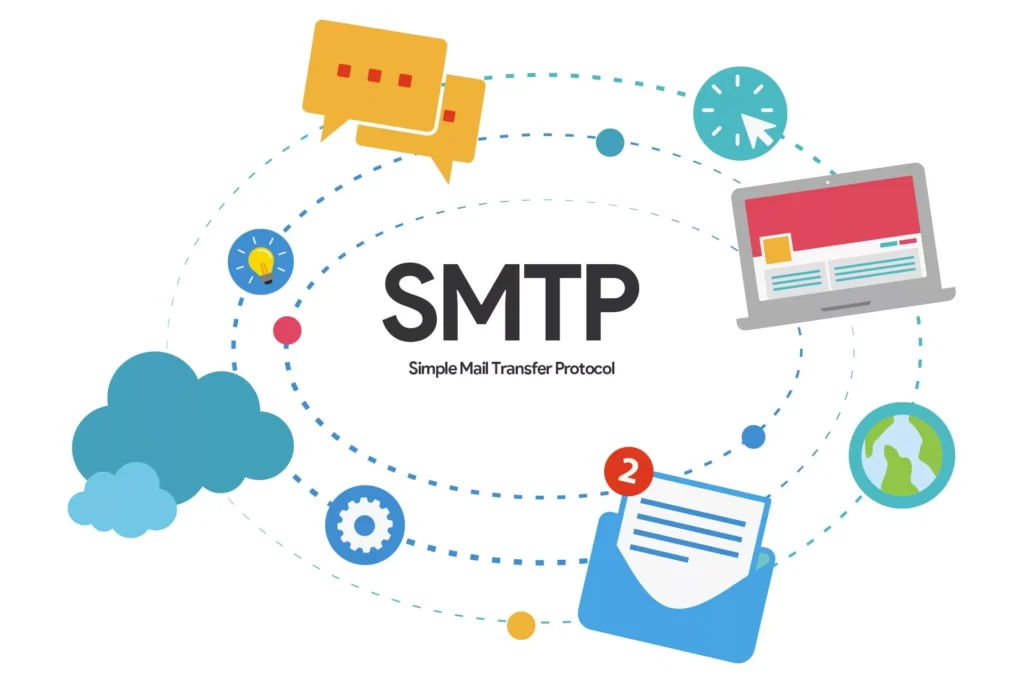
Does your website have SMTP setup?
Have you ever tried to reset your password on WordPress and never received the reset password link?
Are form submissions not hitting your inbox?
This is SMTP, and it’s crucial to be set up for your website.
You may be thinking, aren’t these the same as the DNS records I add to my domain when I set up my organization?
In short, no, they aren’t. When you put in your records for your organization, these make the connection for your email domain, not your website. This allows the mail servers to connect to Microsoft, Google, or the provider you are using. We recommend purchasing your email subscriptions directly through the main domain providers, which are Google and Microsoft, and not using third-party providers.
Your SMTP is a separate set of DNS records that allow messages to communicate with your WordPress website. If these aren’t set up, you won’t get any email communication, which includes reset password links, admin notifications, and form submissions.
So, how do you set up SMTP for your website?
Well, first you have to download a plugin. We recommend WP Mail SMTP if you are using WP Forms and Gravity SMTP if you are using GravityForms. If you use ContactForms, NinjaForms, or another plugin provider, you can still use the SMTP plugins to connect your site.
As an agency and hosting provider, we use Brevo to get our SMTP setup. You will be able to authenticate and verify your domain, along with adding sender(s) that are authenticated for your domain. This creates the email to WordPress communication connection which links to your domain and website. Brevo will provide you with (3) DNS records to input into your domain, along with an API key to put into your SMTP plugin.
Got that done? Let’s test your site and see if things are working!
Go to your SMTP plugin Settings>Tools>Send yourself a test email!
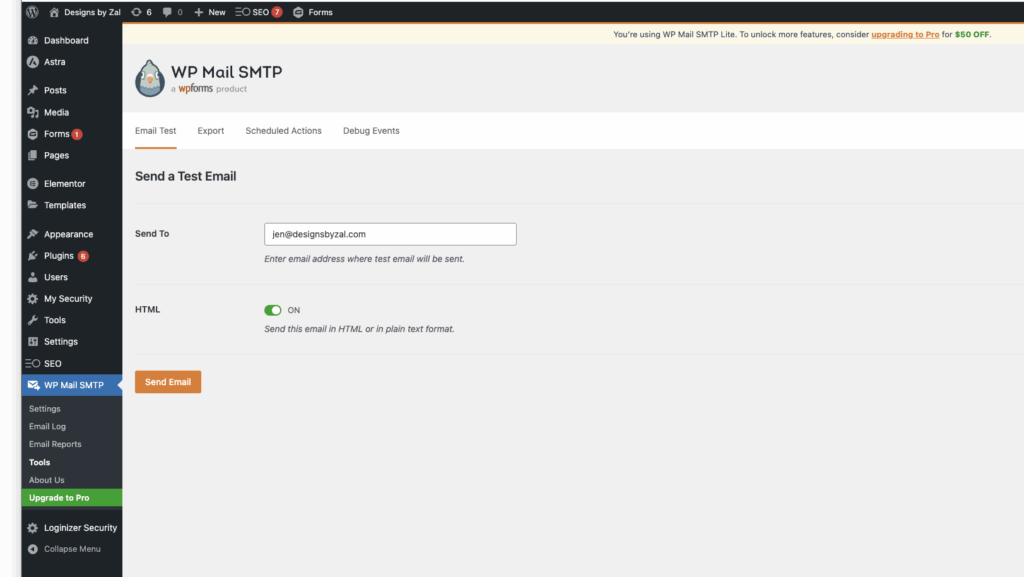
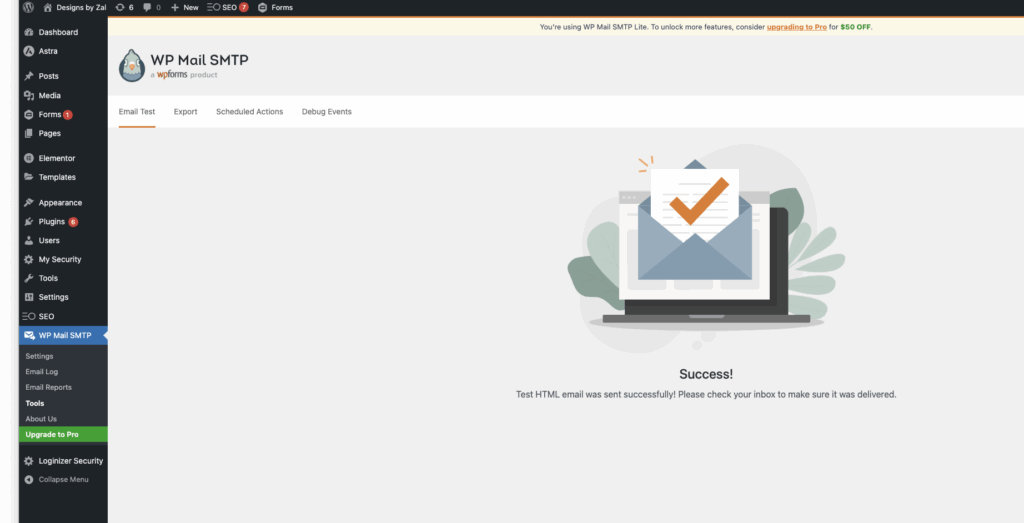
If you see a success, your SMTP is working. Your forms and any email communication should be going to the contact email(s) you set up when designing your forms.